Step wise Process for Online Filing of ITR 1 AY 2020-21 FY 2019-20
How to file ITR-1 online for FY 2019-20 AY 2020-21
Introduction
As the Income tax filing season has started the taxpayers are busy with the compliance process. In order to ease the process ITR1 filing, the article below will enable you to understand Details required to file the return, Who is eligible for filing ITR1 and its detail step wise process of filing this return.
Who is required to file ITR1- SAHAJ Indian Income Tax Return?
This return is for individuals being resident (other than not ordinary resident) having total income up to Rs. 50 lakhs, having income from salaries, one house property, other sources (e.g. interest etc), and agricultural income up to Rs 5000/-.
ITR1 cannot be filed by an individual who is either Director in a company or has invested in unlisted equity shares.
Details Required to File ITR1?
PAN, Name, Aadhaar No, DOB, Mobile No, Email Id, Address, Employment details (Form 16), Bank Details, TDS/ TCS details if any, Details of Deduction claimed under Chapter VIA, any Donations done under section 80G , Details of medicalim under section 80D if any, etc.
Step wise process for Online Filing of ITR1 Assessment Year 2020-21 Financial Year 2019-20
Step 1- Login to https://www.incometaxindiaefiling.gov.in/home
In case filing first time Select New to E-filing option and register yourself and create login and password

Step 2-Enter your Login credentials and Select Login

Step 3- Select Filing of Income Tax Return

Step 4- The pan will reflect auto populated – Select other details from drop down
Select AY 2020-21- Select ITR Form as ITR1- Type of filing- Original/ Revised Return, Submission Mode- Prepare and Submit Online/ Upload XML- Select as appropriate- Bank Account Details will reflect auto populated – tick the check box and Select continue (Note- We are selecting the option of prepare and Submit online)

In case you select the other option for Submission mode of Upload XML you will have to select from 4 options as is appropriate to you to verify your income tax return and Select Continue
i. Aadhaar OTP- Mobile no registered with UIDAI will receive the OTP
ii. Already generated EVC through My Account- Generate EVC option or Bank ATM
iii. I would like to e- Verify later . Please remind me
Or
iv. I don’t want to e- Verify this Income Tax Return and would like to send signed ITR-V through normal or speed post “Centralized Processing Centre, Income Tax Department , Bengaluru- 560500.
Step 5- Select I agree check box and continue

Step 6 – Once you select continue the ITR1 SAHAJ INDIAN INCOME TAX RETURN FORM will get displayed
It has 9 TABS as follows
- Instructions
- PART A General Information
- Computation of Income and Tax
- Tax Details
- Taxes Paid and Verification
- Schedule DI
- Schedule 80D
- Schedule 80G
- Schedule 80GGA

Step 7- Part A- General Information
The General Info Details will be auto populated you can make relevant changes in boxes as is available.
Details of – PAN, Name, Aadhaar No, DOB, Mobile No, Email Id, Address,
Select appropriate option from Nature of Employment – Central Government/ State Government/ Public Sector Undertaking/ Pensioners/ Others/ Not Applicable (E.g. family Pension etc) Select appropriate option
After which you have to select the return is being filed under which section Or is it filed in response to notice under which section
Options for sections to be selected are:
i. 139 (1)- On or before due date
ii. 139 (4) Belated
iii. 139 (5) – Revised
iv. 119 (2) (b)- after condonation of delay
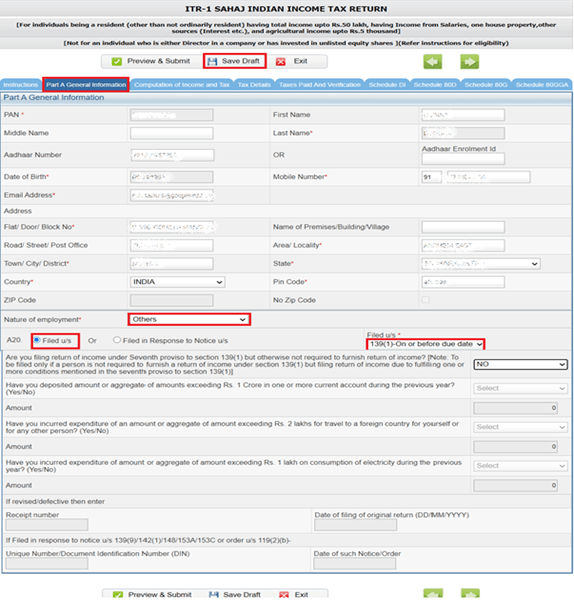
Step 8 – Computation of Income Tax- Comprises of Part B, Part C and Part D
1.PART-B- Gross Total Income
B1- Salary/ Pension
B2- Type of House Property
B3- Income from Other Sources
B4- Gross total Income(B1+B2+B3)

2. PART C- Deductions and Taxable total income

3. PART D- Computation of Tax Payable

Step 9- Tax Details- Enter Details as is relevant below and Select Save as Draft
A. TDS
i. Sch TDS 1- Details of Tax deducted at source from salary (As per Form 16 issued by the Employers)
ii. Sch TDS 2- Details of Tax deducted at source from Income other than salary ( As per Form 16A issued by Deductors)
iii. Sch TDS 3- Details of Tax deducted at source ( As per Form 16 C furnished by the Payers)
B. TCS
i. Sch TCS – Details of Tax Collected at Source (As per Form 27 D issued by the Collectors)
C. IT
i. Sch IT- Details of Advance Tax and self-assessment tax payments

Step 10- Taxes Paid and Verification
The first part will be auto populated comprising of Total Taxes paid/ Amount payable if any/ or Refund
Part E- Other Information-Details of Bank Accounts held in India ( excluding dormant accounts)
Verification – where you are to declare the information submitted is correct and also select the relevant option for e-verification

Step 11- Schedule DI
Details of Investments/deposits / payments for the purpose of claiming deductions under Chapter VIA- This is auto populated tab

Step 12- Schedule 80D- Medical/Health insurance

Step 13- 80G Donations
This Section is divided into 5 parts
A. Donations entitled for 100% deduction without qualifying limit
B. Donations entitled for 50% deduction without qualifying limit
C. Donations entitled for 100% deduction subject to qualifying limit
D. Donations entitled for 50% deduction subject to qualifying limit
E. Donations (A+B+C+D)

Step 14- Schedule 80GGA- Details of Donations for scientific Research or rural development

Step 15- Submission and e- verification
After filing all the Tab as are appropriate and relevant Preview the entire Return and Select the appropriate verification option from the Taxes and Verification Tab and select Preview and submit your returns. Once the filing is done E- verify your return as selected and your ITR1 return filing process will be completed.
You must be logged in to post a comment.